FAQ
Most frequent questions and answers
- Log into your account.
- Click on your icon at the top right of the website or click the “profile” link at the foot of the website to get to your Profile.
- Click the Listings tab to see your classifies.
- Click the three dots at the bottom right of the listing you wish to renew. Click the “Renew” Button
- Check your listing and press the blue “Submit Listing” button.
- Log into your account.
- Click on your icon at the top right of the website or click the “profile” link at the foot of the website to get to your Profile.
- Click the Listings tab to see your classifies.
- Click the three dots at the bottom right of the listing you wish to renew. Click the “Edit” Button
- Change your listing and press the blue “Submit Listing” button.
If you have clicked away from the payment or wasn’t directly taken to our payment portal you have not lost your listing and can still pay for it so it will post.
- Log into your account.
- Click on your icon at the top right of the website or click the “profile” link at the foot of the website to get to your Profile.
- Click the Invoices tab.
- Find your listing and click the green “Pay Now” Green button to the right of the listing you wish to post and pay for.
Not all listings have the ability to be a recurring listing. Only paid for listings can become recurring.
- Log into your account.
- Click on your icon at the top right of the website or click the “profile” link at the foot of the website to get to your Profile.
- Click the Listings Tab.
- Find your listing you wish to turn into recurring.
- Click the three dots to the bottom right of your listing.
- Click “Upgrade”
- Click the Recurring Package you wish to use.
- Double check your listing is correct.
- Click the blue “Submit Listing” at the bottom of the page.
- Log into your account.
- Click on your icon at the top right of the website or click the “profile” link at the foot of the website to get to your Profile.
- Click on the Subscriptions tab.
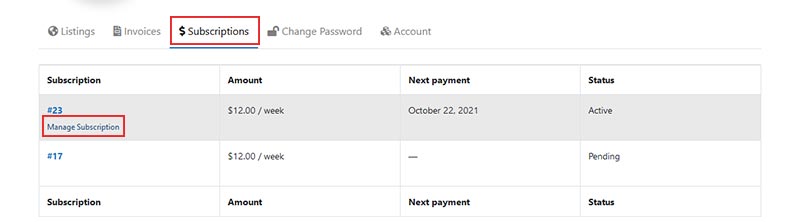
- Click on the Manage Subscription under the subscription you wish to cancel.
- Click the red “Cancel Subscription” button.
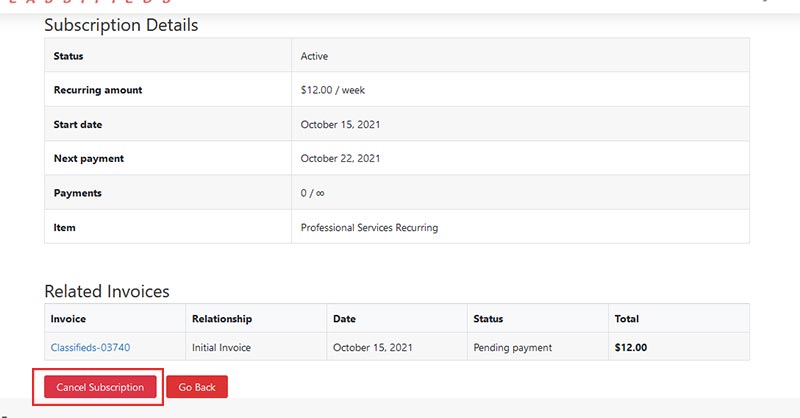
If you have a url you would like to add to your listing you must put the full url;
https://exampleofyoursite.com
or
https://www.exsampleofyoursiet.com
or leave completly blank
If you are posting a free listing:
- Our admins review all free listings to keep our page spam free and local. This process can take up to 24 hours.
If you are posting a paid listing:
- Your Payment was declined.
- You forgot to pay.
- Paid listings should be active nearly instantly after payment but can take up to 24 hours to post.
- Your listing isn’t local to Nantucket Island or related to Nantucket.
- Your listing has been deemed inappropriate.
- Your listing as been deemed as scam or fraudulent.
- If you feel your listing has been removed in error please contact us here.

